Today I was trying to configure my development environment in newly released Eclipse version: LUNA. Suddenly I faced a problem in configuring server. I was just using simple tomcat which I had used it like hundred times. Only change I did was to modify small entry in some configuration file and then eclipse started crying. I tried many combinations, changed different tomcat servers and to test the tomcat server I moved into older eclipse. Finally I found that its a bug in eclipse. Its not with the new eclipse version but there with every eclipse version.
Here is the error...
Reason:
Could not save because file has been modified since the start of editing eclipse
Here is the solution to my problem. Its the name that has caused the problem. While naming the server I have used server location as the name of the server.
I used server name as 'C:\NGPS\apache-tomcat-7.0.27' and because of the back slashes in the name, it was failing to add new server. Moreover message that was throwing matched in my case and I ended up in doing permutations and combinations. Simple workaround for this problem is to change tomcat name to a simple string with alpha-numerics. Once you change the name, close 'Add new server window' and try to add it agian.

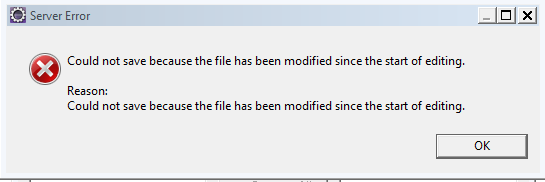
No comments:
Post a Comment